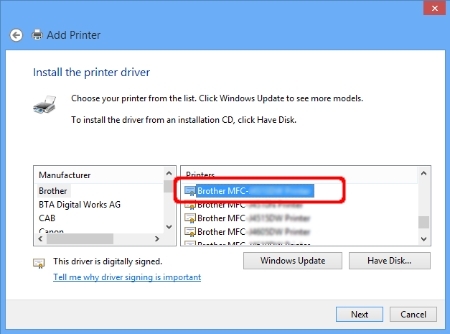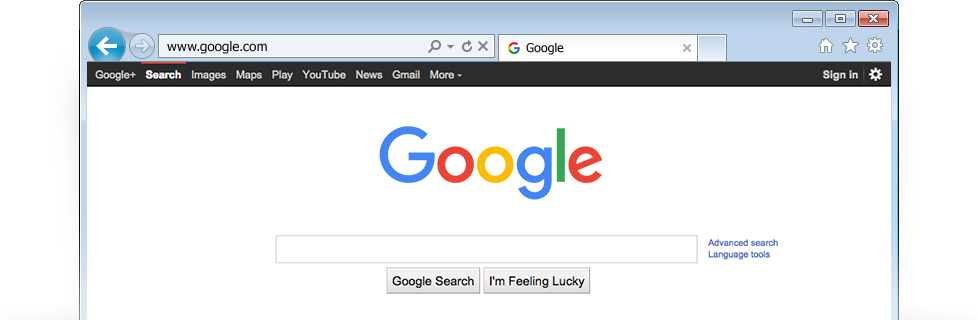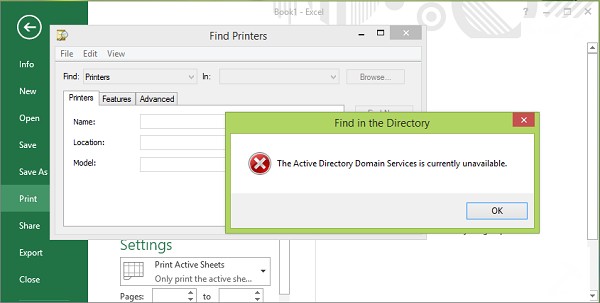Contents
QuickTime for Windows 10
QuickTime for Windows 10 is now Available. If You are looking for a method to use QuickTime for Windows 10 Then You are at right place. If You are changing Your Desk from Mac to Windows Then You can use QuickTime for Windows 10. Quicktime software plays an important role and You can play all streaming videos. Here Apple makes it easy for their Windows Users to download and Available Quicktime for Windows 10.
After Successful install QuickTime for Windows, Your windows PC Can play video clips recorded on Apple devices, the HD movie trailers that Apple streams online, and various other videos that broadcast over the internet.On Download Page of QuickTime, Apple added Quicktime for Windows 7 and Windows Vista, But Don’t worry You can use Quicktime For Windows 10.
Read More – SYSTEM_SERVICE_EXCEPTION Stop Error on Windows 10
Download QuickTime for Windows 10
Now We talk about how to download QuickTime for Windows 10. If You are Shifted Your Desk From Mac to windows and Now You want QuickTime for Windows desk Then Here We Share method to use QuickTime for Windows 10. Nowadays Mostly Windows PC is Running with Windows 10, So We Are discuss about How to download and install QuickTime for Windows 10. Let’s See below for more details.
Download Quicktime for Windows
Read More – How To Fix DPC Watchdog Violation Windows 10
#Method-1
1) Firstly Visit official website of apple From Above link and download the Exe file of QuickTime for Windows.
2) Now Open the Download File and rename it as C:\QT to find easily and unpack it with WinRAR or other decompress tools.
3) Now you will see four files extracted from the exe file. You have to select two files from it.
4) Now double-click the AppleSoftwareUpdate.msi file and click “OK” and “I accept” etc. and finish the installation.
5) Follow the same procedure with AppleApplicationSupport.msi file.
6) Now install QuickTime.msi, but it will not install as the previous one as it is the culprit, so we have two alternatives to install it. One is manual install without transform file, and another is manual, or deployment installs with transform.
Let’s Check out below for more details about the Alternative method.
Alternative 1 – Manual install without transform file:
1) First right click on file QuickTime.msi file inside the folder you extracted earlier.
2) Select “Troubleshoot compatibility” option.
3) Wait for the Windows version check or wizard to scan the QuickTime.msi file for a possible cause.
4) After the scan, it will say that it has applied a “Skip Version Check” workaround to enable the QuickTime.msi installer to run.
5) Now, Click on “Test the program” and run the installation. To complete installation click on the “Next” and complete it.
6) If it worked without error, then all done. If it does not run, then try the second alternative which given below.
Alternative 2 – Manual or deployment install with transform
1) Firstly Click On the Search icon and Then Search for CMD and Then Right Click On it to Open. Then There is few more option and then Select Run as administrator.
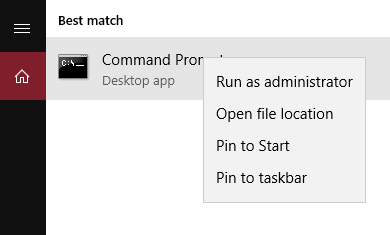
2) In The CMD Programme, type CD C:\QT to go to the folder where the installation will run.
3) Now Copy the Below command and Paste into CMD Programme then Enter to Run Programme. Then Installtion Process take place.
msiexec /i QuickTime.msi /qn TRANSFORMS=FIX.mst ALLUSERS=1 /log C:\QT\install.log
#Method 2 – install QuickTime windows 10 using 7.7.9
1) Firstly Visit QuickTime download page Using below link and select the option of Download Now.
Check it here – https://support.apple.com/kb/DL837?locale=en_US
2) Next, Open the downloaded quicktimeinstaller.exe file, select next and after yes.
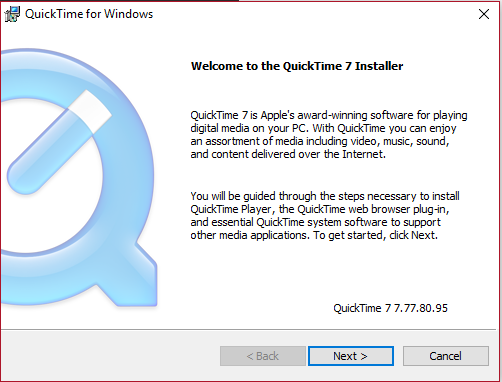
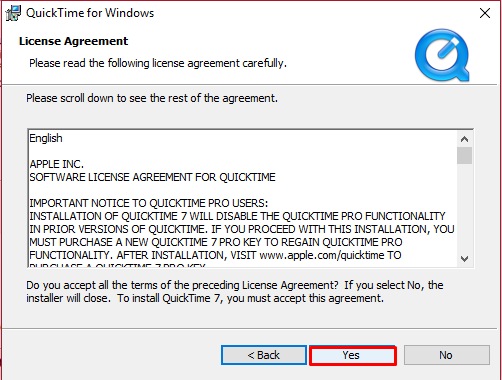
3) After that select the icon next to Typical.
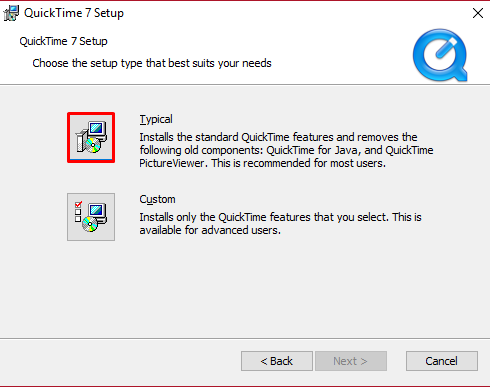
4) Now, Click on Install tab. Here also you can uncheck the box next to Install Desktop shortcuts.
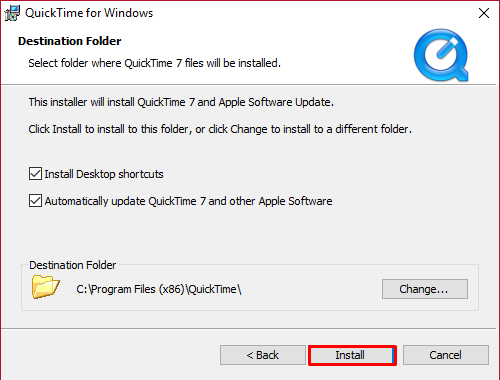
5) Lastly, Select on Finish tab. And done! QuickTime for Windows 10 64 bit- 32 bit has been installed on your pc.
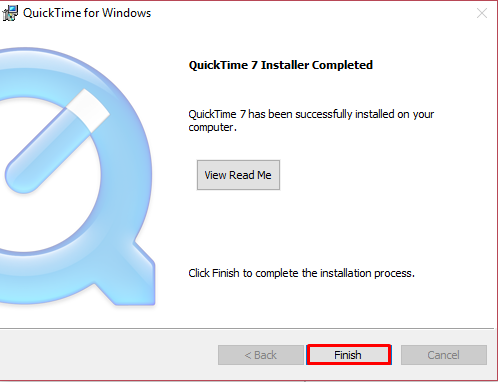
Final Words
You can see the different method to download and install QuickTime windows 10. You can use any method to use for Download and install QuickTime On windows 10. If You are looking for QuickTime for Windows 10 then You are at Right Place. If You like this full installation guide of QuickTime For windows 10 Then Comment us below in comment section.
Read More – How To Fix Active Directory Domain Services Currently Unavailable Error
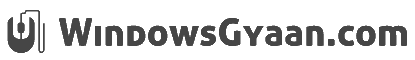

![Download MI Account Unlock Tool | Remove MI Account [100% working] Download MI Account Unlock Tool](https://www.windowsgyaan.com/wp-content/uploads/2019/03/download-mi-account-unlock-tool.jpg)