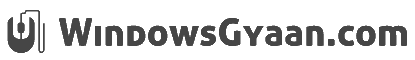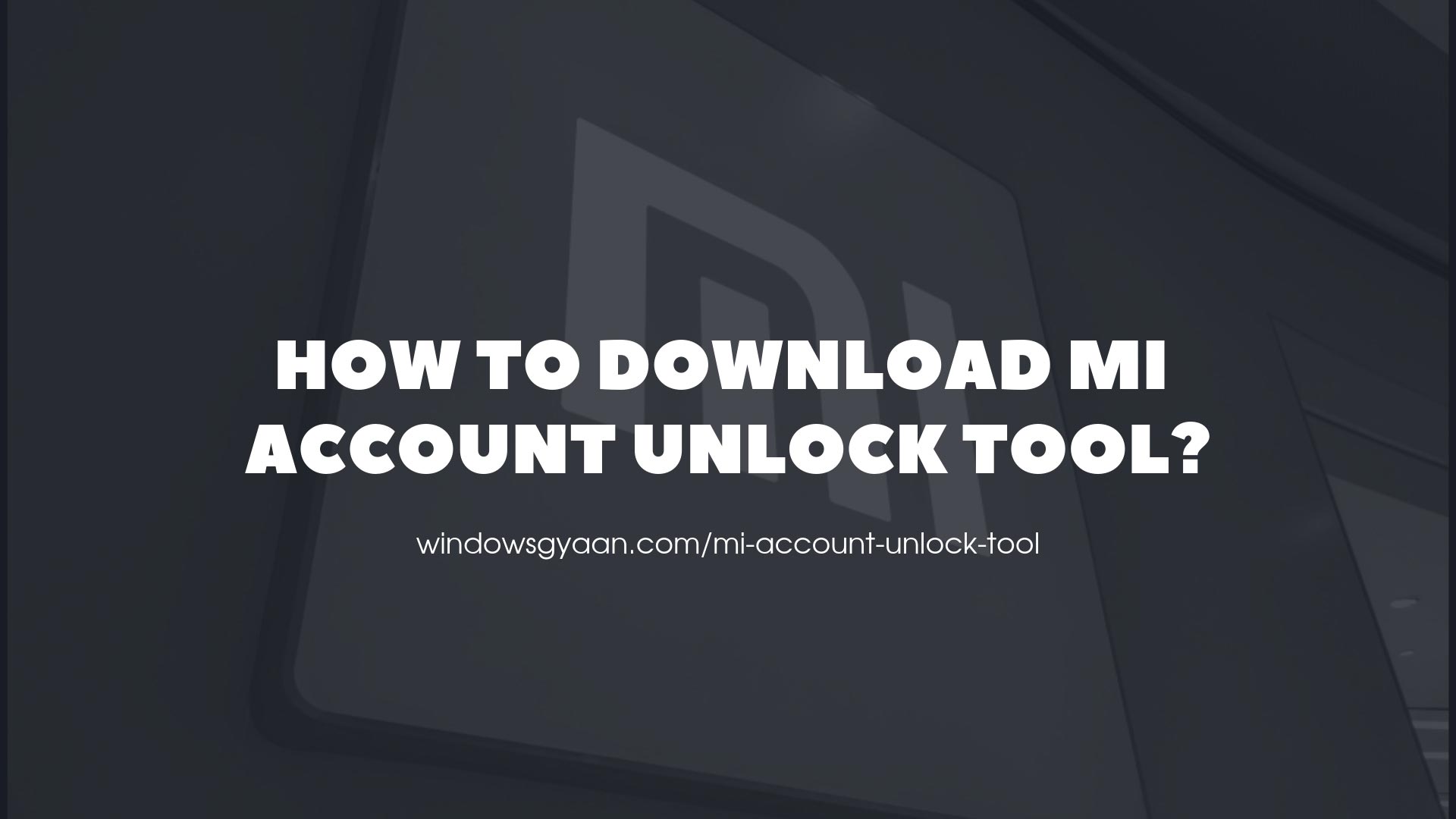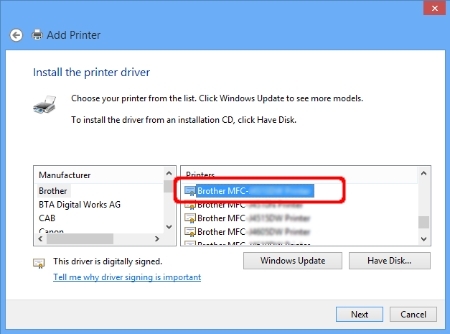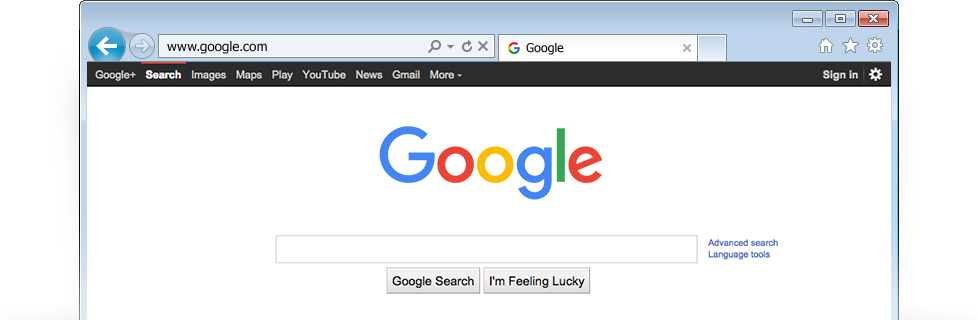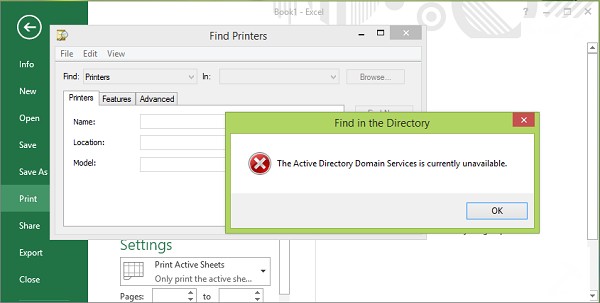Contents
What MI Account Unlock Tool? How to Download and Use?
In this article, we are going to discuss the usage and installation procedure of the MI account tool in detail.
What is MI Account Unlock Tool?
First of all, we can see what is MI Account Unlock Tool? This is a tool that can be used to remove your email account or unlock your email account. If you have installed this software on your system then you can easily remove your account after the reset of MI devices. This process can be easily done using the Xiami phone using the phone lock boot loader. These kinds of tools are compatible with an operating system such as Windows XP, Windows Vista, Windows 7, Windows 8, Windows 8.1, and Windows 10. If you are having these kinds of the operating system then you can easily unlock your smartphone account. The supported versions of the smartphone are Redmi note3, MI 4c, MI note pro, MI 5, and other versions Xiaomi phones.
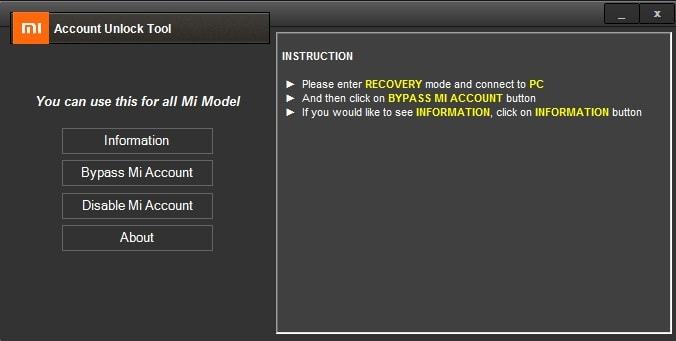
How to download MI account Unlock Tool?
In this topic, we can see the steps to download the MI account unlock tool. Before knowing the steps to install the software of Mi account unlock tool 2019 we can see about the features of this software
- Size of the software: 3.42 megabyte
- Rar password: xdarom.com
- Version: 1.0
- Release date: 2018 April
- Last updated: January 2018.
The steps you need to follow in order to install the software are given below
- Click on the download link of the MI account remove tool in the official website.
- Now you need to extract the zip file to your computer.
- After extracting the zip file, open the zip file and then click on the .exe file to start installing this MI account remove tool.
- Then follow the on-screen instructions provided on the screen to do the installation process.
- Then click on the next button.
- Complete all the setup procedures needed for the tool.
- After completing all the above steps, the software is successfully installed in your system.
These are the basic details and steps you need to know in order to download the MI account unlock tool.
https://www.youtube.com/watch?v=5_ztNXtRYD0
Download MI Account Unlock Tool
Download MI Account Unlock Tool
How to recover MI Account ID password?
After installing the Mi account removal tool in your PC and you have forgotten the password of your account. Then this topic provides you the solution for the problem of how to recover the MI account ID password.
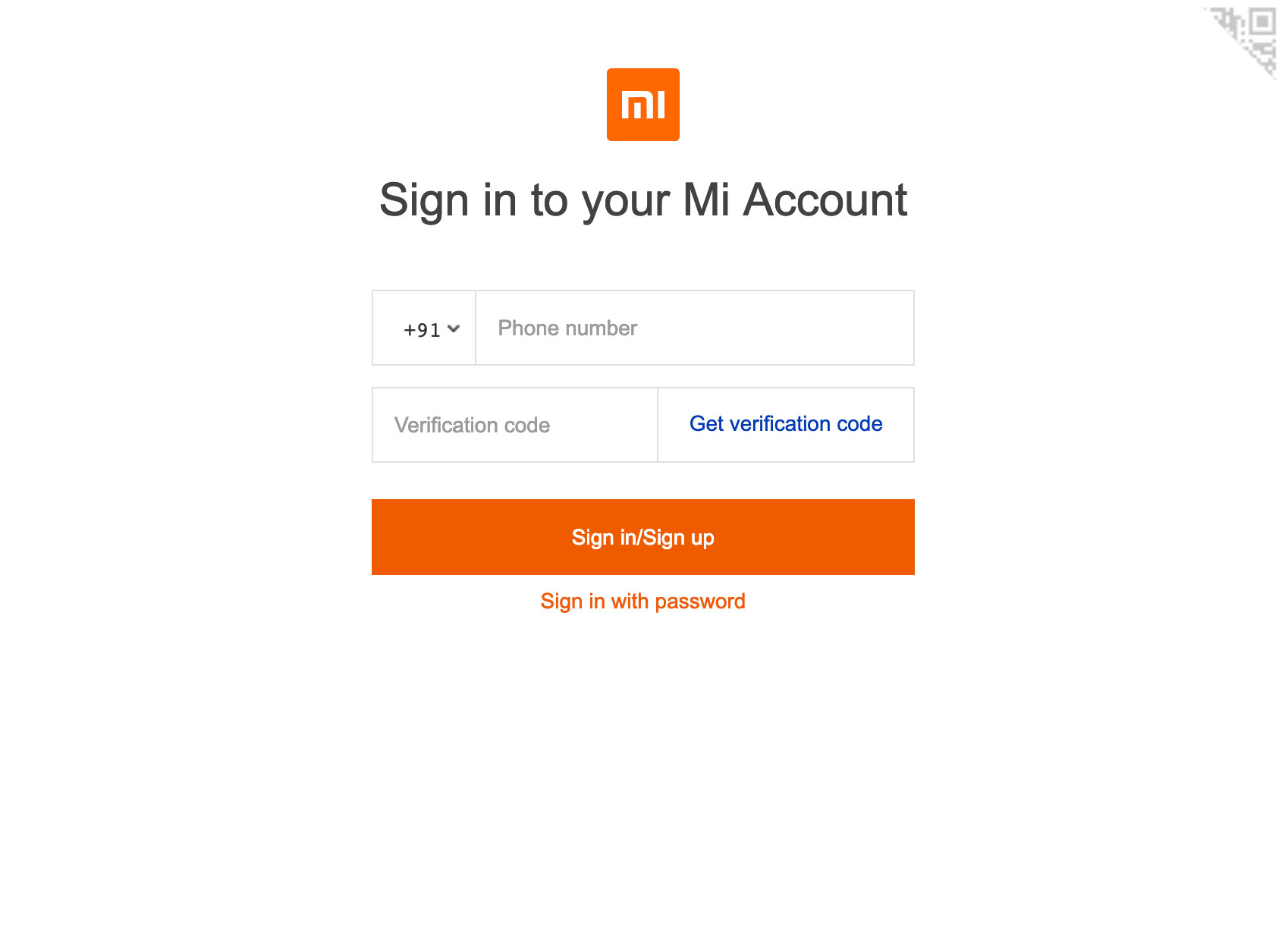
- In order to recover from your older account that was deleted, first create the new account.
- Then you need to use the device in the edit mode.
- Then download the old fastboot from your phone’s old memory.
- After that, download the latest recovery from your mobile phone.
- Then you need enter into the edit mode and clean the flash of the fastboot Rom that you have downloaded using the mi flash.
- Wait until your phone to get started. After that, connect your phone with the PC using the USB drive.
- Once connected open the device connection and check whether your device is connected with the PC.
- Then you need to recovery Rom to the internal memory and then update it to the latest version in your phone.
- Wait for some time to update the latest Rom and after the phone gets restarted log in to the page using the new user details.
- Then open https://i.mi.com/ from the PC and find your device from the list and then click on wipe out option to remove it.
- After deleting the newly created account, you are allowed to access the old account with the new password.
These are the steps you need to follow to recover your password of the MI account.
How to remove MI Account removal tool?
In this topic, we can discuss the steps to remove the MI Account on the removal tool. In order to remove your account from the mobile, there are two methods.
Method 1: Remove MI Account using mail id
- In this method, you need to send the mail to the address global@xiaomi.com. The details you need to specify in the mail are your account details, a snapshot of the mobile, and a proper reason to delete your account from the device.
- After verifying the details, they will send you a mail with unlock code. And you need to resend the code to them.
- Wait for some time your account will be automatically unlocked.
Method 2: Unlock MI Account using a laptop and mobile phones
- To remove the account using this method you need a laptop with the USB driver installed on it.
- After that install the files that you need to boot in your device. Once you have installed restart your device in the fast boot mode.
- Then using the USB cable connect your PC and the mobile.
- After that open the ADB setup and then click on the option yes for every step.
- Then you need to extract the MAD tool and then run it as an administrator.
- Then check whether your device is connected to the PC in the scan device option.
- If your device is connected successfully the device id will be displayed on the screen.
- Then click on other options and then select Xiaomi Mi account to remove the option to remove the account.
These are the two different methods you need to follow to remove the account using the mi account removal tool.
Download MI Account Removal Tool
How to use MI account Unlock tool?
In the above topics, we have discussed how to download and install the MI account removal tool 2019. Now we can see how to use MI account unlock tool in detail.
- First, you need to turn off the device.
- After that, you need to press and hold the up volume power button.
- Once the MI logo displays on the screen release only the power button and keeps on holding the volume up button.
- Then you need to launch the MI account unlock tool on your PC.
- After that, connect your PC with the Phone.
- Then open the software on your PC and then click on the information option.

- Check whether your device information is provided on the screen of your PC.
- If it is available then on the BYPASS Mi account button.

- After clicking that your device will be automatically restarted.
- Now it is time to access the features of this tool in your PC and the Phone.
These are the steps you need to follow to use this tool in your PC by connecting both of them.
Download MI Account Unlock Tool
How to unlock the boot loader of MI mobile using MI Account unlock tool?
In order to unlock the boot loader of the MI mobile, the MI account unlocks tool provides you the option of Mi flash tool. This unlocking procedure can be done easy only by downloading the mi flash tool. The downloading process of this tool will be explained in the next topic. Here we can see how to unlock the boot loader of MI mobile using MI Account unlock tool?
Before going to the steps for unlocking, we are supposed to know some important things they are:
- This process can be only applicable for Xiaomi devices and not for other Android devices.
- Then you need to make sure that you have a backup copy of all your data’s including SMS, contact, image, music, and videos.
- After that, install the USB driver to connect your PC and the mobile.
- Enable USB debugging mode on your mobile and the charge should be minimum 70%.
- And finally, the mi flash tool should be installed in your PC.

Now we can see the steps for unlocking the boot loader of the MI mobile.
- Open the Mi flash tool that you have installed on your computer. Then login into the tool using the Mi login details and if you are opening it for the first time then create a new Mi account.
- Then select the goto button and then click on the unlock now option.
- Again you need to enter your login details on the screen.
- And then a form will be displayed on the screen, where you need to provide your information correctly.
- After checking the form details click on the apply now button to continue the process.
- You will get an SMS regarding this process within 3 to 21 days from the date of successful login.
- Once you get the SMS note the verification code provided in the SMS, which is important to proceed further.
- Type the code which you have received and then click on the next button.
- Wait for the official approval to unlock the boot loader.
- Once you got approved, you need to switch off your Xiaomi phone and the hold the power and the volume up button together.
- After that, connect your phone to the PC using the USB cable.
- From the mi flashing tool of the PC press, the unlock button to unlock the boot loader.
- After this, the unlocking process takes 10 to 20 minutes to complete. Wait until the process gets over.
Follow these steps correctly to unlock the boot loader of the Xiami smartphone easily with the help of the Mi flash tool.
How to download Mi flash Tool and How to use MI flash tool?
In this topic, we can discuss the mi flash tool which is one of the tools in the Mi account unlock tool. Before knowing about the process of installation we can see about the use of Mi flash tool in short.
It is utility software developed by the Xiaomi and it is used to fast the boot connection to erase, modify, or flash the software. It can be also used to restore the Xiaomi devices, helps to manually update the software, and it even helps to fix boot loops issues.
The various features of the tool are
- The installation process is easy
- It has an inbuilt USB software
- It supports many devices and flashing options.

To download the Mi flash tool you need to select the download link provided in the official website. After downloading the tool follow the steps given below to do the installation process.
- Extract the ZIP file to get the installer file of Mi flash tool.
- To run the installer, double-click on the MiFlashsetup.msi file.
- Click run on the windows warning window that appears.
- Then click on the next button in the XiaoMI flash installer window.
- The installer will automatically select the folder for installation. In case you need to change the file click on the browse button and then choose the file which you need to save the installation folder.
- Click on the next button.
- Once you have to click the next button on the confirmation window your installation process will begin.
- After installation is complete, click on the close button to close the installer.
- Now the mi flash tool is successfully installed in your PC.
After the process of installing we can see the steps given below to use the software in your Mi flash tool.
- Once the files are installed in your PC, double click on the setup file of the tool and click on the download stock firmware from your mobile phone.
- Then you need to install the Xiaomi USB driver on your computer in the stock firmware file.
- After completing the above process, you need to switch off the phone and then turn on the mobile in the download mode.
- To turn on your mobile in the download mode press and hold the power and volume up button together for 5 seconds.
- Once you have turned on your phone in the download mode the fast boot icon appears on the mobile screen.
- Then you need to connect your phone and the Pc with the original USB cable.
- Then open the Mi flash tool from your computer.
- In that click on the select button and then you need to locate the firmware folder.
- After that click on the flash button for starting the flashing process.
- The flashing process takes place for 10 -15 minutes. The green color with success message is displayed on the screen to complete the flashing process.
After reading this topic, you will be clear about the process of How to download Mi flash Tool and How to use MI flash tool?
How to bypass MI cloud verification?
In this topic, we can see about the process of how to bypass MI cloud verification? This process can be easily done by using MI account unlock tool.
- First download the account mi unlock tool in the PC.
- And the download and install the USB driver software on your Pc.
- After installing the software, you need to restart your mobile phone manually in the recovery mode.
- Then connect your PC with the mobile phone using the USB cable once you have seen the message connect your phone with PC.
- After that, enter into the mi account unlock tool folder and then run the .exe file present on the folder.
- Click on the information option on the screen to check whether your device is connected with the PC properly.
- If your device is connected with the PC click on the disable Mi account option to disable your account.
- And then click on the Bypass Mi account button on the screen to bypass your account.
- It takes some time to complete the bypass mi account process. And then wait for some until your phone boots automatically.
- Now you can set up your mobile phone to unlock your device and you no need to enter any login details on the screen.
These are the steps you need to follow to complete the bypass MI cloud verification process.
How to reset MI account password?
In this topic, we can see how to reset the MI account password, when you forgot the old password. The steps you need to follow to rest the password are given below:
- Type http://account.xiaomi.com in the URL of the web browser.
- After the click on the forgot password option in the account login page.
- Then provide either the mobile number or the email address that is linked with your Mi account.
- In case if you provide your mail id then the verification link will be sent to you. Else the one-time password (OTP) will be messaged to your phone number.
- You should provide the correct country code while providing the mobile number. If it is wrong the forget password request will be rejected. And you are not allowed to proceed further.
- Then you need to click the link in your email id.
- After that, enter the OTP that is sent to you correctly.
- Now you can easily reset your password without any hassles.
These are the steps you need to follow to change your mi account password easily. Apart from changing the password, you can also easily change your phone number and the email address easily by following the methods provided below:
- First, you need to sign in with your account with the user name and the password.
- After that, select the security tab on the screen.
- Then click on the change button and select either a phone number or mail id whichever you need to change.
- After selecting that, provide your password to verify your email id or the phone number. The verification process is done by sending the OTP.
- Then follow the on-screen instructions to complete the process of changing your email id and password of the MI account.
Download MI PC Suite For Windows
In this topic, we can see about the features of MI PC suite and the steps to download MI PC suite for windows. First, we can see about MI PC suite, it is like a USB driver for connecting your phone and PC. The PC suite working process is easy and simple when compared with the USB driver. The various features of this Mi PC suite are given below:
- Screencast and Screenshot: It has an option of taking a screenshot from your system by clicking on either the screencast or screenshot option provided on the screen.
- Internet sharing: This feature helps you to use the internet of your PC in the Phone. This option is made easy by the MI phone manager because it allows the sharing of the PC’s internet connection with your phone.
- Updating device with the PC suite: you can easily update your device by connecting your phone and the PC using the PC suite by just clicking the update option on your phone.
- Backup and restore: It also helps us to store the photos, video, files easily and view anytime you need by clicking the backup or restore button on the phone.
With these many features, the installation steps to download MI PC suite for windows are simple and easy.
- First, you need to download the software from the official website of the MI Account unlock tool.
- Then run the setup file from the file downloaded.
- Follow the instructions provided on the screen to complete the process of installation.
These are the steps to download and use the MI PC suite for windows.
NOW IT’S YOUR TURN
These are the various process involved in using the Xiaomi accounts removal tool or the unlock tool. Using this tool we can remove the mail account which we have created already. As seen in the earlier topics, these tools are very easy to install and use. The data saved in the Xiaomi Mi account are safe and secure to use. And we can change it whenever we need using this tool.