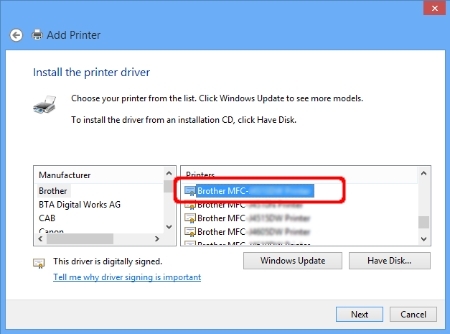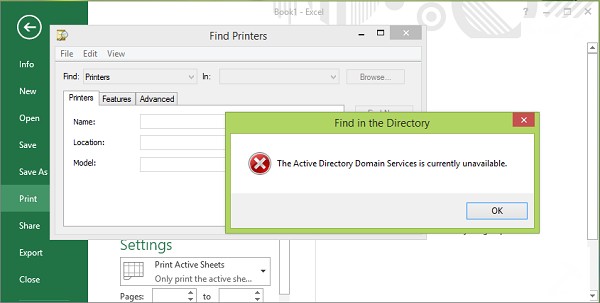Contents
SYSTEM_SERVICE_EXCEPTION Stop Error on Windows 10
Welcome back With new interesting Article where You can stop SYSTEM_SERVICE_EXCEPTION Error on Windows 10. When You are using Windows Computer and Suddenly Stuck Your Windows Computer with a blue screen with the huge sad smiley face, So That Time What Are You Doing? Here We Share the best tutorial regarding Stop SYSTEM_SERVICE_EXCEPTION Error on Windows 10. Let’s See below for more details about this Problem.
Read More – Active Directory Domain Services Currently Unavailable Error
Due to several reasons system_service_exception Windows 10 can be generated. These can be an old driver or an incompatible software. When You are facing this type of error on your Windows Computer, So That Time You don’t need a to scan for various issues because This is already the file name that caused an error in its name. So Here below We Share the best method to Solve SYSTEM_SERVICE_EXCEPTION Error On Windows 10.
How to fix SYSTEM_SERVICE_EXCEPTION Stop Error on Windows 10
Now We are going to share the best method to solve SYSTEM_SERVICE_EXCEPTION Error on Windows 10. If You are looking for the best method to fix this error then You are at Right Place. Let’s Follow below method steps to Fix this error.
Read More – Fix DPC Watchdog Violation Windows 10
Disabling Your WebCam
If You are using Webcam On Your Windows Computer and You are getting this error then Disabling Webcam From Your Windows PC. Because Your webcam can be a problem. If you don’t know about how to disable Webcam From Computer then check out below steps.
1) Press Windows+R key and choose Device Manager from the list.
2) Scroll down to the Device Manager window to find your Webcam.
3) Right-click and select disable.
Still, You are facing SYSTEM_SERVICE_EXCEPTION Error On Your Windows Computer then try next method.
Uninstall Anti-Virus Software From Windows
If You are facing System Error On Your Windows PC Screen, So Your Anti-Virus Software may cause System Error. Many users have reported anti-virus software, which may cause system_service_assession errors in Windows 10. Therefore, if you see the system_service_exception (ks.sys) error, try uninstalling anti-virus software on your system, especially if you are using MacFi, BitDefender or Cisco VPN.
In addition, Virtual CloneDrive may also cause such error on Windows 10. Therefore, if you have a virtual clone drive on the system, then uninstall it immediately to fix this error.
Uninstalling Asus GameFirst Service
Still, Getting Same Error, So try this one if you are using Asus GameFirst Service. If you receive the system_service_exception (ntfs.sys) error on the screen, it may be due to the Asus GameFirst device, so try uninstalling it. Many users facing this problem have reported that the Asus GameFirst tool was causing the error.
Xsplit and MSI Live to be removed
Still, Getting Same Error, So try this one if you are playing games on your system. If you are playing games on your system, then you get an error of Windows 10 system_service service, you must make or update software such as Xsplit and MSI Live.
Windows Update
Still, You are getting Same Problem Then Try to Update Your Windows Update. So you can get the latest Service packs with the h bug fix for Windows 10. If your Windows does not update automatically, you can see it in the Windows Update section for updates. Go to Control Panel and selecting System. Choose Windows Update, go to settings and click on Check for updates.
Update Graphics driver
system_service_exception Windows 10 error may be caused by older or incompatible drivers. So Now Update Your Graphics Driver and Solve this error from Your Windows Computer. Do the following to update your graphics driver:
1) Go to Device Manager and select Display adapters from there.
2) Expand it to find you Graphics Card Driver and select Properties.
3) In the pop-up Window, go to the Driver Tab and click on Update Driver.
4) Windows will automatically search for updated driver software. You can choose it from your PV as well.
5) After Successfully Update Your Graphics Driver, you shouldn’t have the system_service_exception error.
Final Words
All These Are possible ways to Solve SYSTEM_SERVICE_EXCEPTION Error on Windows 10. Try all these ways to fix this error because we don’t know which one help You. So Try all one and Stop SYSTEM_SERVICE_EXCEPTION Error on Windows 10. If You like this Article Then Share with your friends and family member on social media.
Read More
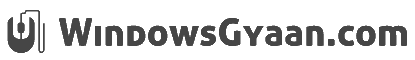

![Download MI Account Unlock Tool | Remove MI Account [100% working] Download MI Account Unlock Tool](http://www.windowsgyaan.com/wp-content/uploads/2019/03/download-mi-account-unlock-tool.jpg)