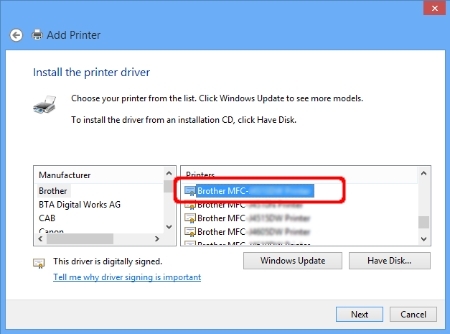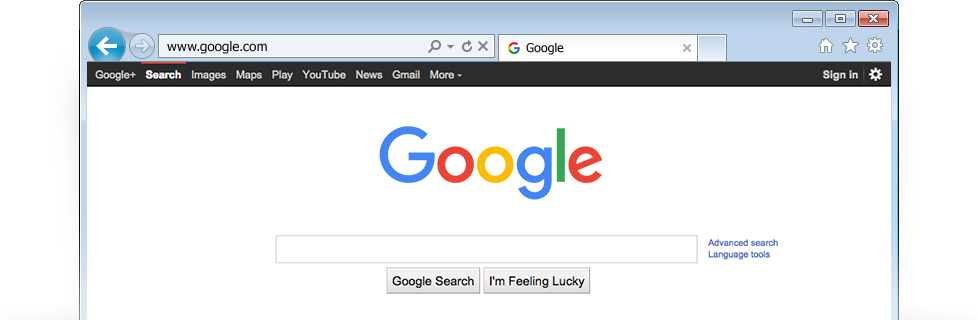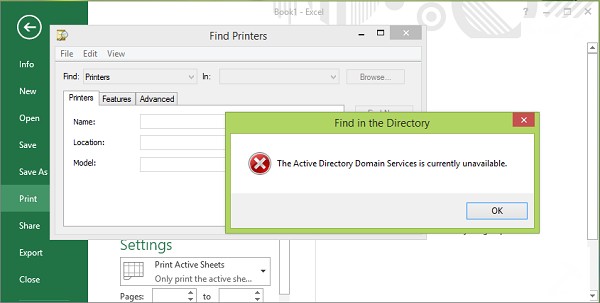Contents
How To Fix DPC Watchdog Violation Windows 10
Hello Everyone, We come back with a new interesting tutorial where You can fix DPC Watchdog Violation Windows 10 error. Are You facing error of DPC Watchdog Violation on windows 10? Then here we have the best guide to fix this error. If You are getting an error message on a big blue screen like DPC WATCHDOG VIOLATION, So check out below for Fix this error.
The main reason for this dpc_watchdog_violation error is the potential risk for the security of your system that could corrupt or damage your data. The threat activates a ‘stop code’ that stops all running processes and restarts your computer. If your system works well after restarting, then you should not have any problems, but if this error continues, you can try to do something about it.
Read More – Fix Active Directory Domain Services Currently Unavailable Error
DPC Watchdog Violation Windows 10
Before trying any other method, first try removing all the external devices such as hard drives, printer, scanner or anything else. If you do not see the error of DPC watchdog violation after removing these peripherals, then the problem is not your system, but one of these devices.
Read More – Windows 10 ISO Direct Download
#1 Corrupted Hard Drive
In Windows System, Corrupt files are the main reason for any problem or error which you are facing. Since corrupt files are one of the main and most common reasons for DPC watchdog violation on Windows 10, so if you still face DPC watchdog violation on Windows 10, then check your system for corrupt files. Follow below steps and solve this issue using this method.
1) Open Command Prompt and type this
CHKDSK C: /F /R
And press enter.
2) It will ask you to reboot the system or to schedule a restart. Choose it according to your wish and hit enter.
3) Although it will take a while to complete, the next time you reboot your systems, your files will be verified and checked for corrupted ones.
#2 Update your SSD
Still, You are facing the same error on your display then now Check Your SSD, If You Use On Your Windows PC. Often Windows is unable to handle your SSD properly, which is one of the reasons for the watchdog violation in Windows 10. Download the latest firmware for your SSD from the Official website and update it.
#3 Update chipset driver
Some users are facing this error due to upgrade windows system from Windows 7, 8 or 8.1 to Windows 10. This is because one of the drivers named iaStor.sys is not compatible with Windows 10. To fix this, you will need to replace the old driver, which is causing problems with a new driver called storahci.sys. The process is quite simple though. Follow below steps to fix this issue.
1) Press Windows+X and then M to open Device Manager.
2) In the Device Manager search for “IDE ATA/ATAPI controllers and expand it
3) Locate and right-click on “Standard SATA AHCI Controller and select properties.
4) Under the Driver tab, select Update Driver option.
5) Now, choose the “Browse my computer for driver software” and select “ Let me pick from a list of drivers on my computer”.
6) After this, select “Standard SATA AHCI Controller” and click on ‘Next’.
7) Restart your windows to finally fix DPC Watchdog Violation on Windows 10.
Still Are You getting this issue On Your Windows Screen Then Check out last method to fix this issue.
#4 Reinstall display driver
1) For this, download the right display driver for your system from the genuine manufacturer site.
2) Reboot your PC in safe mood.
3) Once done, open Device Manager and search for “Display adapters”.
4) Expand it to find your display adapter. Right-click on it and select “uninstall”. Select “Ok” to the pop-up dialog box.
5) Now, restart your computer into normal mode and install the display driver you downloaded.
6) Restart, if needed.
Try All these methods to fix DPC watchdog violation windows 10 error on your system. Still, If You are facing this error then Comment us below in comment section.
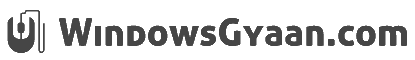

![Download MI Account Unlock Tool | Remove MI Account [100% working] Download MI Account Unlock Tool](http://www.windowsgyaan.com/wp-content/uploads/2019/03/download-mi-account-unlock-tool.jpg)